Please sign up for SchoolMessenger app account!
The SchoolMessenger app allows schools and school districts to inform you about school-related emergencies, school closures, attendance or other school-related issues. Once you've created your account, we'll automatically link the records associated with your email address. You can then:
- View the records associated with your account - student, parent records.
- Review the last 30 days-worth of broadcast messages for all your associated records.
- View your contact information and configure how you would like to receive notifications.
- Receive messages sent by your child’s teacher.
Sign up using Web browser OR download Mobile app form either Apple’s App Store or Android’s Google Play page.
1) Click here to visit the site if you are using your web browser OR download the SchoolMessenger App.
2) Click Sign up on the menu. Important: Please use the email address that the school has on record when you sign up. Contact your child’s school if you receive the message that the email address does not exist in SchoolMessenger. The School secretary will be able to help you.
3) Enter your email address, your location and a password. You will be sent an email at the email address provided. Click the link in the email to verify your account. As your information is registered in the school or district records, you will receive all the messages you have subscribed to receive from the school.
4) Directions: Web Browser | Mobile App
Video Tutorial on how to use the SchoolMessenger App
|